Arduino Keypad LCD Shield V2.0
.jpg)
Description :
Arduino Keypad LCD Shield V2.0 contains 16*2 LCD with contrast adjustment and backlight. LCD dispays white letters on blue background. It uses only an analog port to input the 5 keys' signal. Here is also a reset button. Still unused IO is prepared for expansion.
Not only it has the contrast adjustment key、backlight optional switch, but also has four directions buttons key、a select key and a reset button.
It also has four sensor analog interfaces、ultrasonic sensor interface, bluetooth module interface, APC220 wireless digital module communication interface. They are all independent、easier、convenient for application.
Arduino Keypad LCD Shield V2.0 is very easy and convenient for Sensors to indicate the data records.
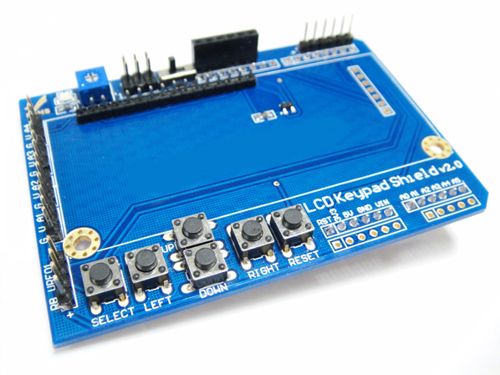
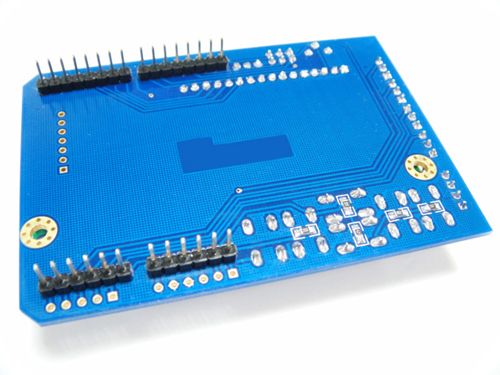
Special Feature :
1) It has four sensor analog interfaces
2) It has ultrasonic sensor interface
3) it has bluetooth module interface
4) It has APC220 wireless digital module communication interface
5) It has the contrast adjustment key、backlight optional switch、four directions buttons key、a select key and a reset button.
6) Size : 20.5mm×41mm
7) Weight : 57g
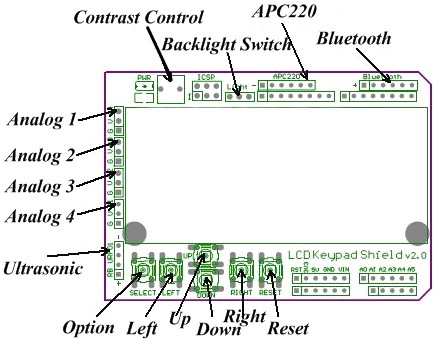
1、Four sensor analog interfaces for kinds of sensors
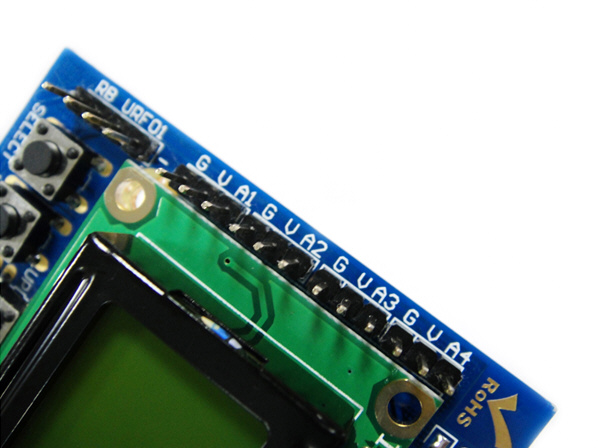
2、Bluetooth module interface for bluetooth module

3、Ultrasonic sensor interface for Ultrasonic sensor
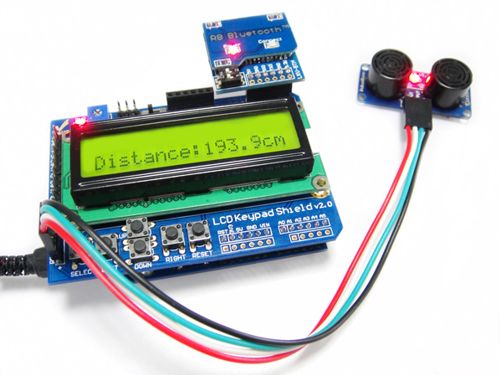
Corresponding Test Code :
#include <LCD4Bit_mod.h>
LCD4Bit_mod lcd = LCD4Bit_mod(2);
char msgs[5][15] = { "Right Key OK ",
"Up Key OK ",
"Down Key OK ",
"Left Key OK ",
"Select Key OK" };
int adc_key_val[5] ={30, 150, 360, 535, 760 };
int NUM_KEYS = 5;
int adc_key_in;
int key=-1;
int oldkey=-1;
void setup() {
pinMode(13, OUTPUT);
lcd.init();
lcd.clear();
lcd.printIn("KEYPAD testing... pressing");
}
void loop()
{
adc_key_in = analogRead(0);
digitalWrite(13, HIGH);
key = get_key(adc_key_in);
if (key != oldkey)
{
delay(50);
adc_key_in = analogRead(0);
key = get_key(adc_key_in);
if (key != oldkey)
{
oldkey = key;
if (key >=0){
lcd.cursorTo(2, 0); //line=2, x=0
lcd.printIn(msgs[key]);
}
}
}
digitalWrite(13, LOW);
} int get_key(unsigned int input)
{
int k;
for (k = 0; k < NUM_KEYS; k++)
{
if (input < adc_key_val[k])
{
return k;
}
}
if (k >= NUM_KEYS)
k = -1;
return k;
}
This Code function is that :
When press the "SELECT" button and display the "SELECT Key specific OK";
When press the "RIGHT" button and display the "RIGHT Key OK";
When press the "LEFT" button and display the "LEFT Key OK";
When press the "UP" button and display the "UP Key OK";
When press "DOWN" button and display the "Down Key OK";
When press "RESET" button and display the "KEYPAD testing... Pressing";
Click to download the corresponding library
4、APC220 wireless digital module communication interface

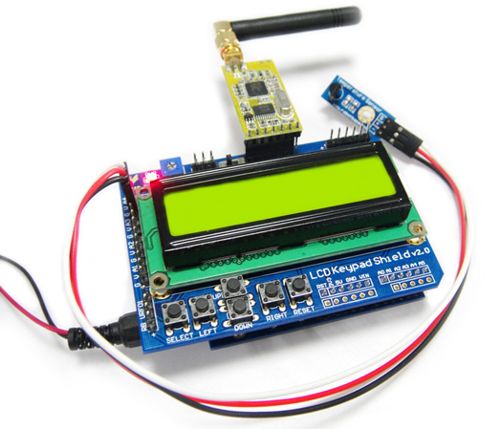
Join our newsletter today, to get latest product information and promotion code.








