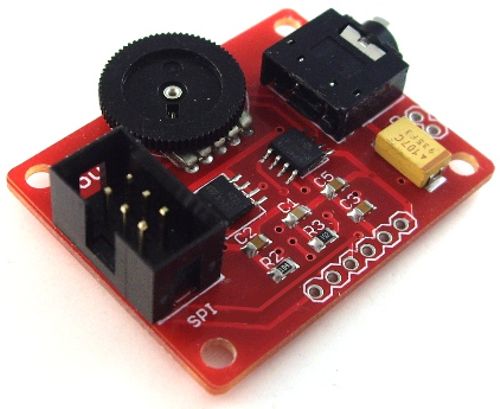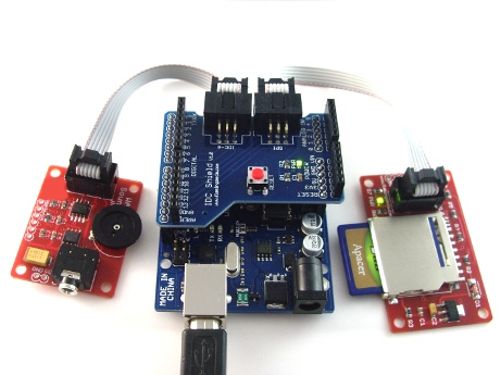Product |
Audio Module
| Arduino WAV Sound Playing Module
Arduino WAV Sound Playing Module
Step 1: Copy the WAV file into SD card in advance;
Step 2: Arduino read out the uncompressed audio file from SD card;
Step 3: Arduino send the audio file to this WAV module and play.
Because of the limit of DAC chip precision, this module can only support WAV files as high as 16 bit, 22 KHz, Mono format.
When SD card ready, connect Arduino IDC Shield with Arduino SD Memory Module and with WAV Sound Playing Module, then put the Arduino IDC Shield on Arduino as below:
In order to broadcast the wav files, we need the wavehc library When we test, we use wavehc20101009 files which you can download from the wavehc's official website, or you can download our library file package here.
After downloading the wavhc library, please uncompress it and copy the waveHC file of compressed package and put it into libraries of Arduino's installation directory.
Wavhc libraries use four of the default pins of Arduino on the 2、3、4, and 5, but our Arduino IDC shield on the IDC - 6 seats is with Arduino 6、7、8、9, so we need to revise the WavePinDefs.h file in the WaveHC, the corresponding relation for 2->9、3->7、4->6、5->8. You can manually modify the macro definition beginning with MCP_DAC, and you can also directly download WavePinDefs.h files that we have modified.
When we test, we use the daphc code file of examples in the wavhc compressed package, its function is constantly search the .wav file from SD card and play.
If everything is normal, now you can be able to hear the sound playing in this module through earphone or loudspeaker box.
Click to download the SDK Zip Document
SDK Zip List :
1、Manual; 2、Test Code; 3、Wavehc Library; 4、WavePinDefs.h
After downloading the wavhc library, please uncompress it and copy the waveHC file of compressed package and put it into libraries of Arduino's installation directory.
Wavhc libraries use four of the default pins of Arduino on the 2、3、4, and 5, but our Arduino IDC shield on the IDC - 6 seats is with Arduino 6、7、8、9, so we need to revise the WavePinDefs.h file in the WaveHC, the corresponding relation for 2->9、3->7、4->6、5->8. You can manually modify the macro definition beginning with MCP_DAC, and you can also directly download WavePinDefs.h files that we have modified.
When we test, we use the daphc code file of examples in the wavhc compressed package, its function is constantly search the .wav file from SD card and play.
If everything is normal, now you can be able to hear the sound playing in this module through earphone or loudspeaker box.
Click to download the SDK Zip Document
SDK Zip List :
1、Manual; 2、Test Code; 3、Wavehc Library; 4、WavePinDefs.h
Categories
Newsletter
Join our newsletter today, to get latest product information and promotion code.